If you’re here, you’re probably a creative—maybe a designer, illustrator, brand builder, or storyteller—and you’re dabbling (or diving) into AI-generated visuals.
Awesome. It’s a powerful tool, but let’s be real: getting one good image is fun. Getting a series of images that actually look like they belong together? Whole different story.
This guide is your crash course in maintaining consistency with AI image generation—especially with tools like GPT-4o or Google’s Gemini (aka “Nano Banana”). It’s not just about pressing “generate” and hoping for the best. It's about feeding the machine the right info, with intention.
I’ll walk you through the why, the how, and my go-to techniques that’ll save you from reinventing the visual wheel every time.
Why Image Consistency Matters
Whether you're creating a character-driven comic, a branded product series, or just building a cohesive visual vibe across your work, consistency is key.
We’re talking:
- Character consistency – same face, outfit, vibe across scenes
- Style consistency – same brush strokes, same lighting, same medium
- Scene logic – settings that make sense together (sunset doesn’t jump back to midday unless it’s a time-travel story)
Old-school image models like DALL·E used to forget stuff between prompts. But now, with tools like GPT‑4o and Gemini 2.5, you’ve got way more control—if you use them right.
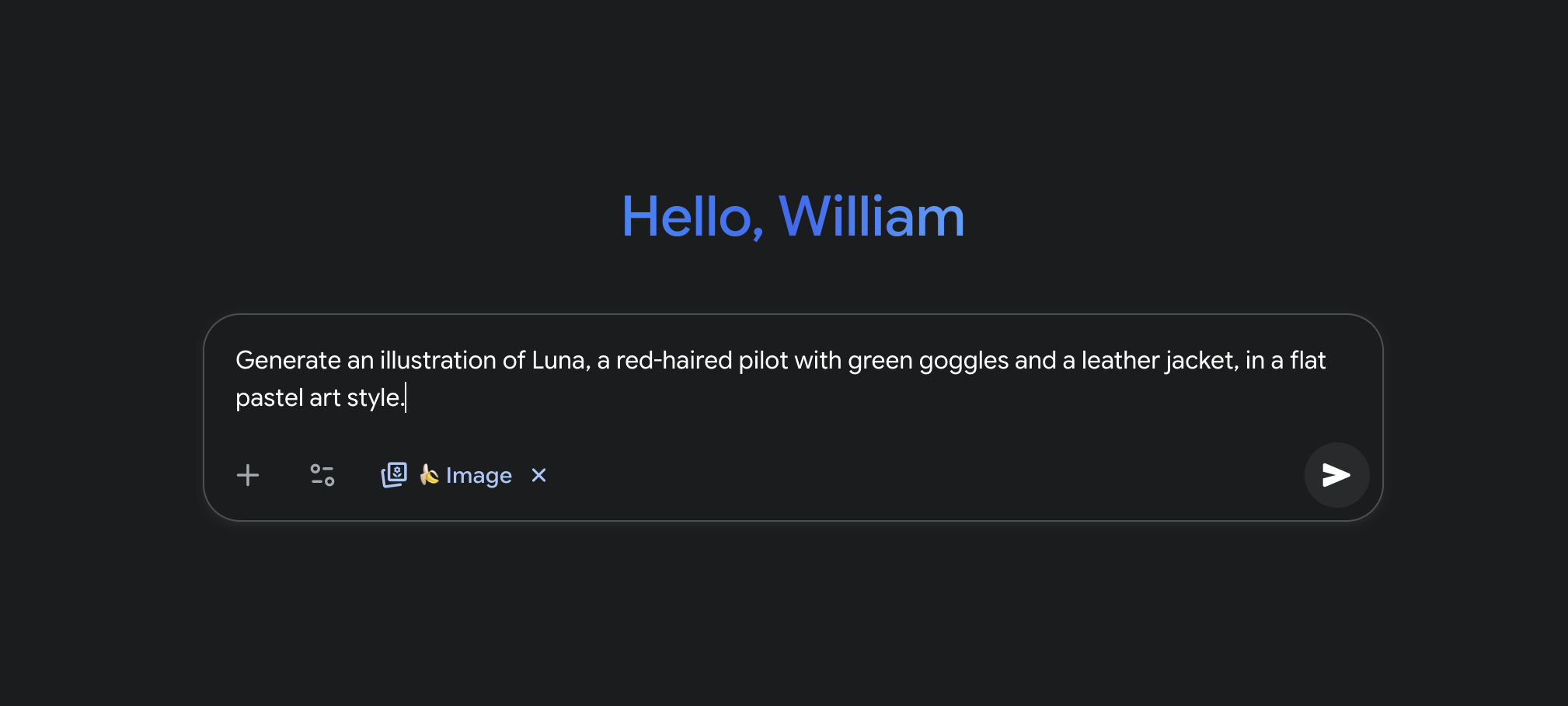
Best Practices (for Non-Techies Who Want Pro Results)
1. Create a “Prompt Template”
Think of this like a brand style guide, but for AI.
Start your session with a detailed prompt that locks in your key features. Example:
“Generate an illustration of Luna, a red-haired pilot with green goggles and a leather jacket, in a flat pastel art style.”
Then—here’s the trick—use this exact phrasing across every image prompt. Copy/paste and just change the scene. Repeat her full description every time.
Don’t assume the model remembers. Be your own prompt parrot.


Nano banana on the left, ChatGPT 4o on the right
2. Use Iterative Refinement Instead of Starting Over
If an image isn’t quite right, don’t throw it out and start fresh. That’s how you lose consistency.
With GPT‑4o or Gemini, you can say things like:
“Great, but can you make her hair a bit more orange and keep everything else the same?”
This method—called multi-turn generation—helps the AI evolve the image while keeping all the locked-in details stable.



Nano banana example of Luna now with more orange hair or even dark hair.
3. Use Reference Images (Even Rough Sketches Work)
You can upload a prior image and say “use this as reference.” This helps a ton with character appearance and styling. Even screenshots of previous generations can act as anchors.
Gemini (Nano Banana) is especially strong here. It can fuse multiple image inputs, so you can say:
“Use this character and place her in this background.”
You can build whole storyboards this way.


Nano banana: Place Luna in this beach scene. Silly, but you get the point.
4. Stick with One Model Per Project
Don’t mix GPT‑4o with Midjourney and then toss in Gemini. Each model has its own “look,” even with the same prompt.
If you're building a brand kit, product series, or comic strip—pick one and ride it through.
5. Be Consistent with Your Style Phrasing
Want all images to look like watercolor or flat vector? Pick your words and stick to them. Example:
✅ "in a minimalist flat vector art style with pastel colors"
🚫 "in a flat style" then later "in a simple art style"
Models like GPT-4o are picky. Even subtle wording changes can throw off the look.
My Tips from the Trenches
💡 Give your characters names in the prompt, even if they're just "Mascot Bunny" or "Pilot Girl." It helps lock the model onto a specific visual identity.
💡 Ask for alternate angles (of the same scene). GPT4o and 5 are great at this.
💡 Visual compare. Put your images side-by-side before publishing. Is one slightly off? Fix just that detail. “Move her goggles to the forehead like the last image” is a valid prompt.
💡 Save your prompt text like source files. Track your inputs, reference images, and versions. Seriously. Future You will thank you.
A Quick Recap Workflow
Here’s a step-by-step you can follow:
- Initial prompt: Define the subject + style.
- Generate image: Lock in the look.
- Refine: Fix anything off without starting from scratch.
- Extend: Create more scenes—repeating key traits + style.
- Review & tweak: Side-by-side comparison for continuity.
- Repeat with intention.
Bonus: if you're using ChatGPT with GPT‑4o, upload previous images into the thread and say “keep the same character from this image.” It remembers context during that session.
Final Thought: Consistency = Professionalism
You don’t need to be a technical wizard to make this work. You just need a repeatable process, some visual discipline, and a little bit of storytelling glue.
Consistency isn’t boring—it’s trust-building. Whether it’s your brand, your story, or your style, when your visuals line up, people believe you.
Now go make something cohesive—and cool.

